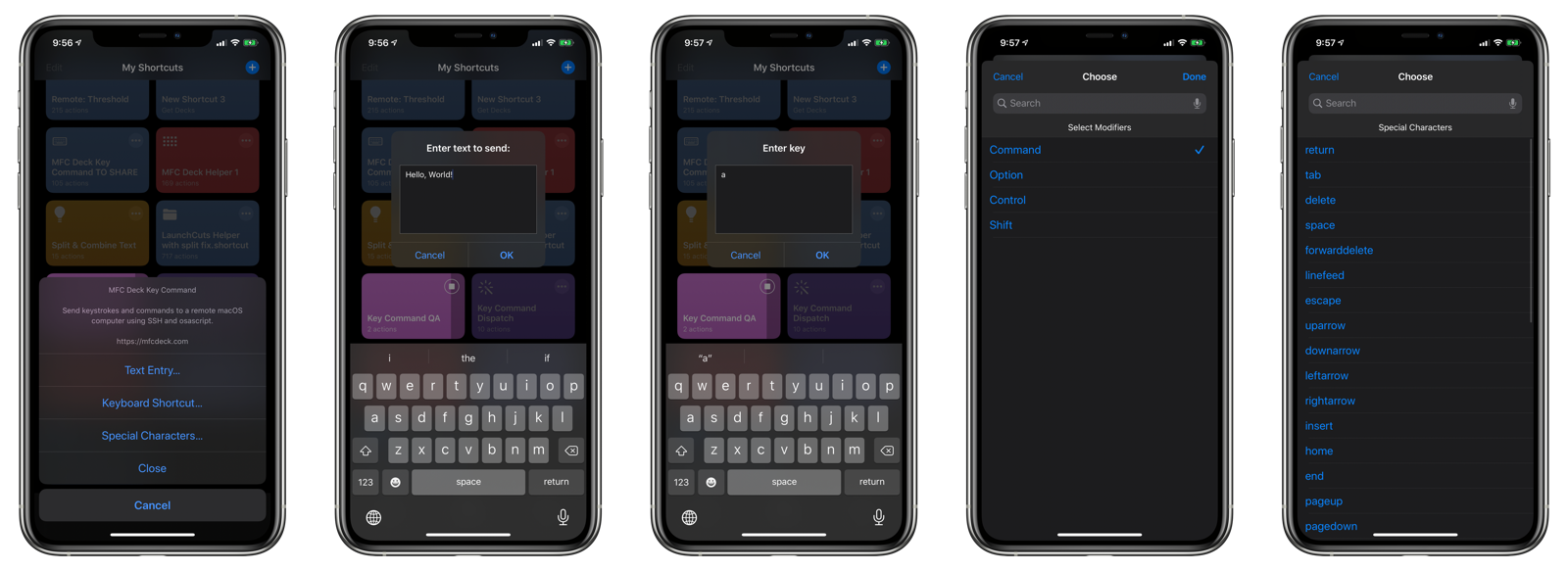iOS 15 Compatibility: There is a bug in Shortcuts on iOS 15 that prevents syncing of your shortcut library from the Shortcuts to MFC Deck. Until this bug is resolved by Apple (FB9585913), MFC Deck will be unavailable to download from the App Store.
MFC Deck Key Command
The MFC Deck Key Command shortcut works with MFC Deck to send keystrokes and keyboard shortcuts to a remote macOS computer. The screenshot below shows a deck for controlling the Mail application in macOS:

Adding Credentials
When you first install the shortcut, you’ll be prompted to enter the credentials of the remote macOS computer you wish to control.
Add the host, username, and password (in the credentials dictionary).
NOTE: The password to the macOS computer is stored in the clear. This is a limitation of the Shortcuts app. Do not share the shortcut after configuring it, as it may retain your computer’s credentials.
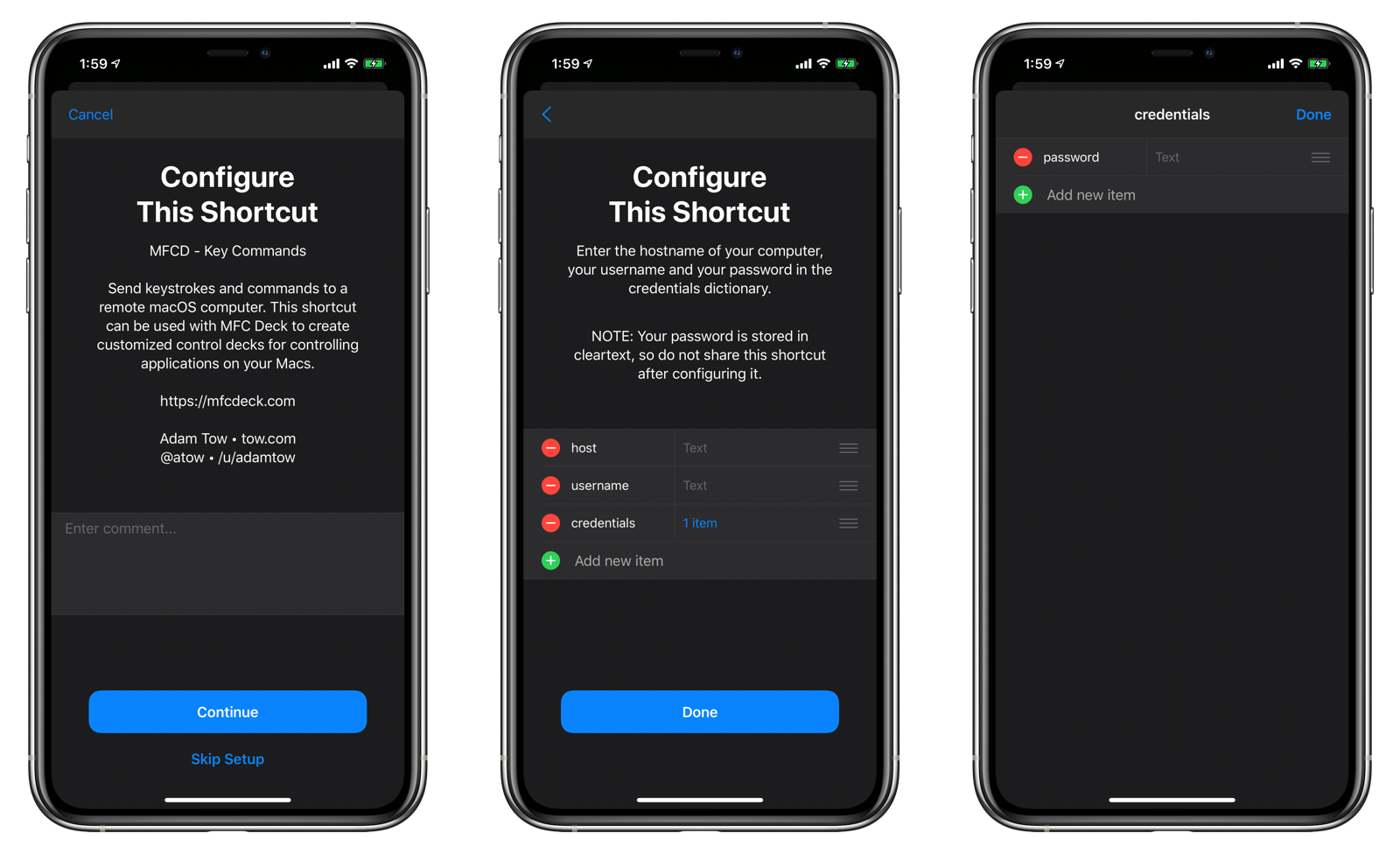
Enabling Accessibility in macOS
The shortcut works by opening an SSH connection to the remote Mac and sending an AppleScript using the shell command osascript.
In order for this shortcut to work, you must enable the following items on your Mac in System Preferences:
- Sharing > Remote Login: The Remote Login checkbox should be checked. This will allow the shortcut to log into the Mac using the supplied credentials.
- Security & Privacy > Privacy > Accessibility: Terminal and System Events.app must be added to the list of apps that can control other apps. The shell command
osascriptwill be sent from the Terminal application.
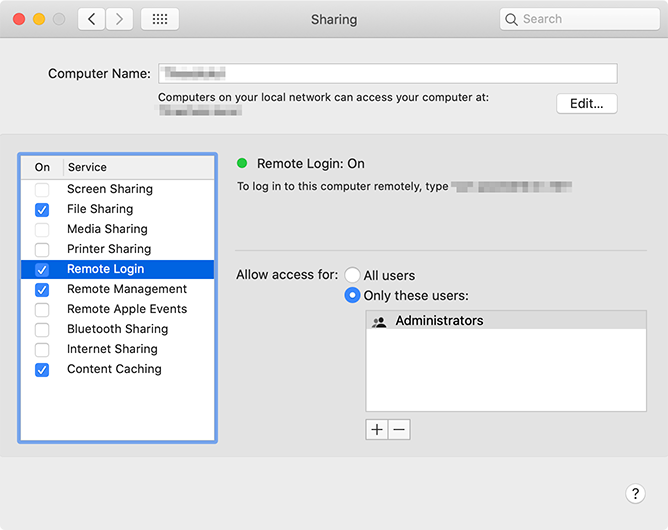
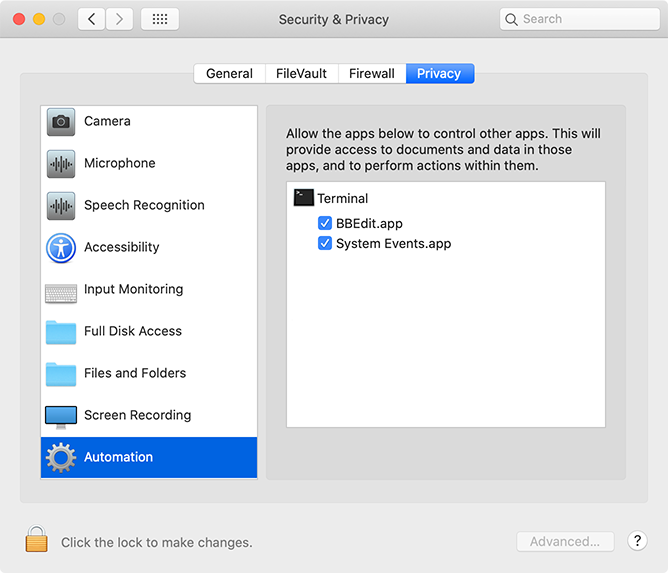
Input Format
Each card’s action runs the shortcut MFC Deck Key Command. The input to the shortcut can follow one of two formats:
Command
Enter a string that is the keyboard shortcut you want to send. For instance:
Command NCommand wcommand shift n
Case doesn’t matter. Supported modifier keys include:
commandoptionshiftcontrol
Additional strings you can enter include:
returntabspacedeleteforwarddeletelinefeedescapeleftarrowrightarrowdownarrowuparrowinserthomeendpageuppagedownf1f2f3f4f5f6f7f8f9f10f11f12f13f14f15f16f17f18f19f20
For instance, this will send the Command-W command to the frontmost application:
Command w

Application + Command
Add a line above the command with the exact name of the application you wish to control. For instance:
Mail
command n
This will activate the Mail app and send the Command-N keystroke.

input
Specify the string input to display a simple interface in Shortcuts for sending arbitrary text to the remote Mac to manually send a keyboard shortcut.