iOS 15 Compatibility: There is a bug in Shortcuts on iOS 15 that prevents syncing of your shortcut library from the Shortcuts to MFC Deck. Until this bug is resolved by Apple (FB9585913), MFC Deck will be unavailable to download from the App Store.
Examples
Here are some screenshots and descriptions on the kinds of cards and decks you can create using MFC Deck:
- Dashboard
- Home Screen widgets
- Siri Response Cards
- NFC Decks
- Apple Watch Decks
- macOS Application Decks
Dashboard
Break free from having all your shortcuts looking the same except for their color and icon. Go from this view in the Shortcuts app to these views in MFC Deck! Create a dashboard of shortcuts that display relevant and up-to-date information throughout the day.

Home Screen Widgets
Display your cards as Home Screen widgets on iOS 14. MFC Deck provides the following widget types:
- Small Card: Display the small version of a card.
- Medium Card: Display the medium version of a card.
- Large Card: Display the large version of a card.
- Small Deck: One-tap access to a single deck.
- Medium Multiple Decks: One-tap access to up to eight decks.

Learn more about how MFC Deck works with Home Screen widgets here.
Siri Response Cards
When you’re on the go, configure your shortcuts to present their content right within a Siri voice response — no need to leave your current app!
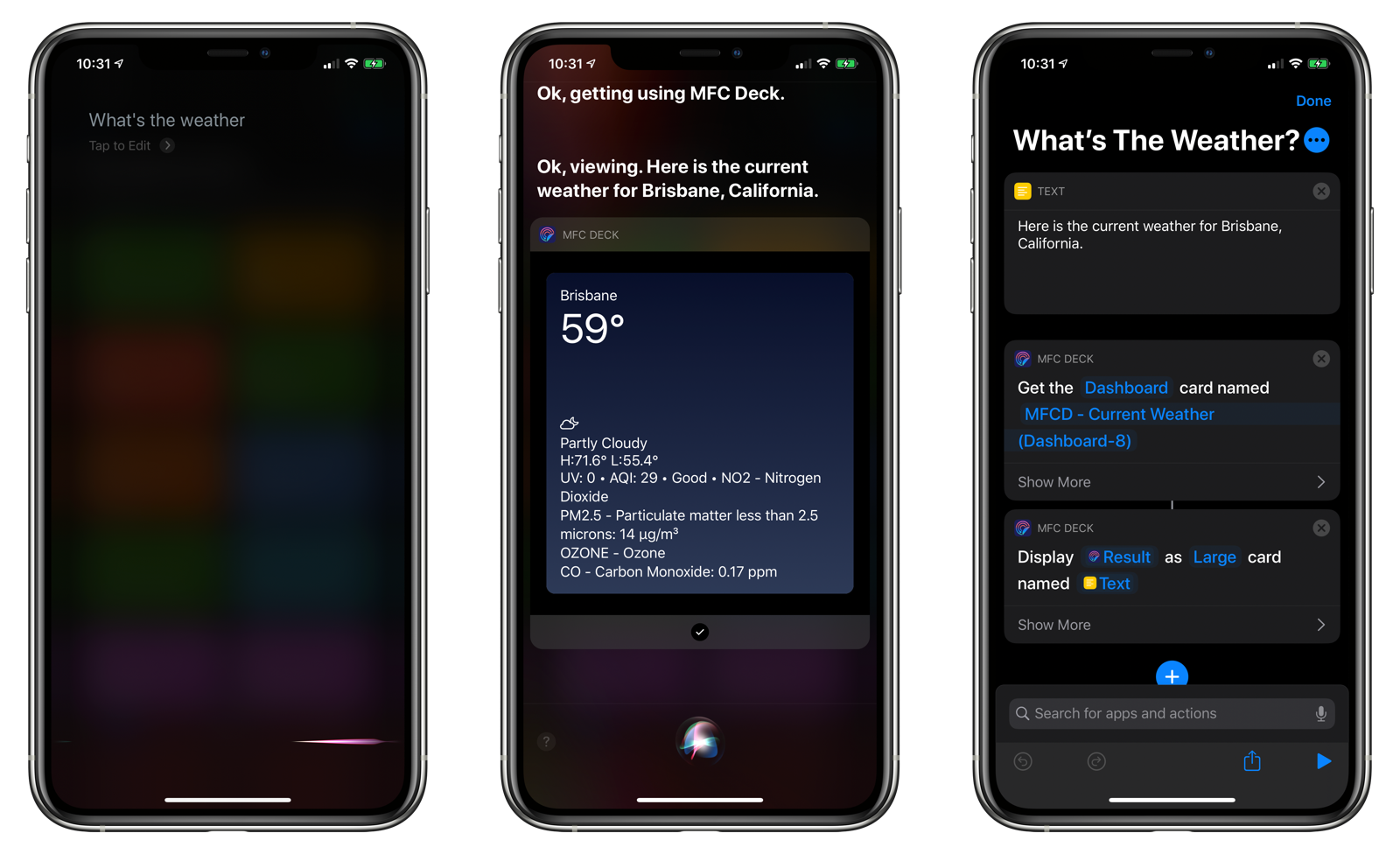
Learn more about the Display Card Result action and creating cards here.
NFC Decks
MFC Deck makes working with NFC Tags easy and fun. Here are two decks that demonstrate how you can easily assign multiple actions to the same NFC tag or tags.
Below is a text editing deck that operates on the contents of the clipboard using the same Text Transform shortcut but with different input parameters.
Since running shortcuts via NFC tags can work in the background, all you have to do is tap on the tag and watch the clipboard change without leaving your current application.

The screenshot below shows a blank deck that has the same cards as the Text Editing deck. If you tapped on one of the NFC tags while this deck was active, nothing would happen. Simply assign actions to the cards on this deck, and your NFC tags instantly change their functionality.

Learn more about how MFC Deck works with NFC tags here.
Apple Watch Decks
Your cards are also available for viewing on Apple Watch. Get a look at the state of your cards with just a glance.

Learn more about how MFC Deck works with Apple Watch here.
macOS Application Decks
Control applications on your macOS computer using MFC Deck and the MFC Deck Key Command shortcut:
The screenshot below details a deck tailored for controlling the Zoom web conferencing software.

Below is a deck tailored to controlling the macOS Mail application.


